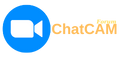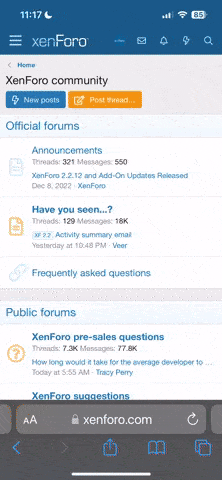IRC (Internet Relay Chat) is one of the most frequently used protocols in the internet world. The protocol, which appeared for the first time in 1988 and was created by Finnish student Jarkko Oikarinen, has become one of the most popular chat networks, especially since the early years of the Internet. Even now, IRC service is still provided through many servers in our country and around the world, paving the way for people who have the same opinion to chat and share information with each other.
IRC Client
When you want to chat with other people by connecting to IRC Channels, you must definitely use a Client (connection program / client). Some IRC services help people to chat with the client they offer over the web, while others may be servers that you need to connect to only through the IRC Client. Currently, the most widely used completely free IRC Client for the Windows operating system is Mirc. Mirc'i http://www.mirc.com / you can download it for free via the internet address.
IRC Commands
Since IRC is more of a virtual room chat software, you can perform the functions you want by giving some commands to the space you use while chatting. For example, after logging in with an ordinary nick;
/ns register password email address
after filling out the command according to yourself and pressing Enter, you can register this nick on the server as yours, so that you can avoid confusion by using this nick on your next visits.
Just as in the example we showed above, there are many different commands that can be used in IRC servers. These commands may vary from server to server. When you are inside an IRC server;
/help or /raw help
after typing the command and pressing Enter, it is possible to find out which commands can be used on that server and what these commands do.
IRC Client
When you want to chat with other people by connecting to IRC Channels, you must definitely use a Client (connection program / client). Some IRC services help people to chat with the client they offer over the web, while others may be servers that you need to connect to only through the IRC Client. Currently, the most widely used completely free IRC Client for the Windows operating system is Mirc. Mirc'i http://www.mirc.com / you can download it for free via the internet address.
IRC Commands
Since IRC is more of a virtual room chat software, you can perform the functions you want by giving some commands to the space you use while chatting. For example, after logging in with an ordinary nick;
/ns register password email address
after filling out the command according to yourself and pressing Enter, you can register this nick on the server as yours, so that you can avoid confusion by using this nick on your next visits.
Just as in the example we showed above, there are many different commands that can be used in IRC servers. These commands may vary from server to server. When you are inside an IRC server;
/help or /raw help
after typing the command and pressing Enter, it is possible to find out which commands can be used on that server and what these commands do.